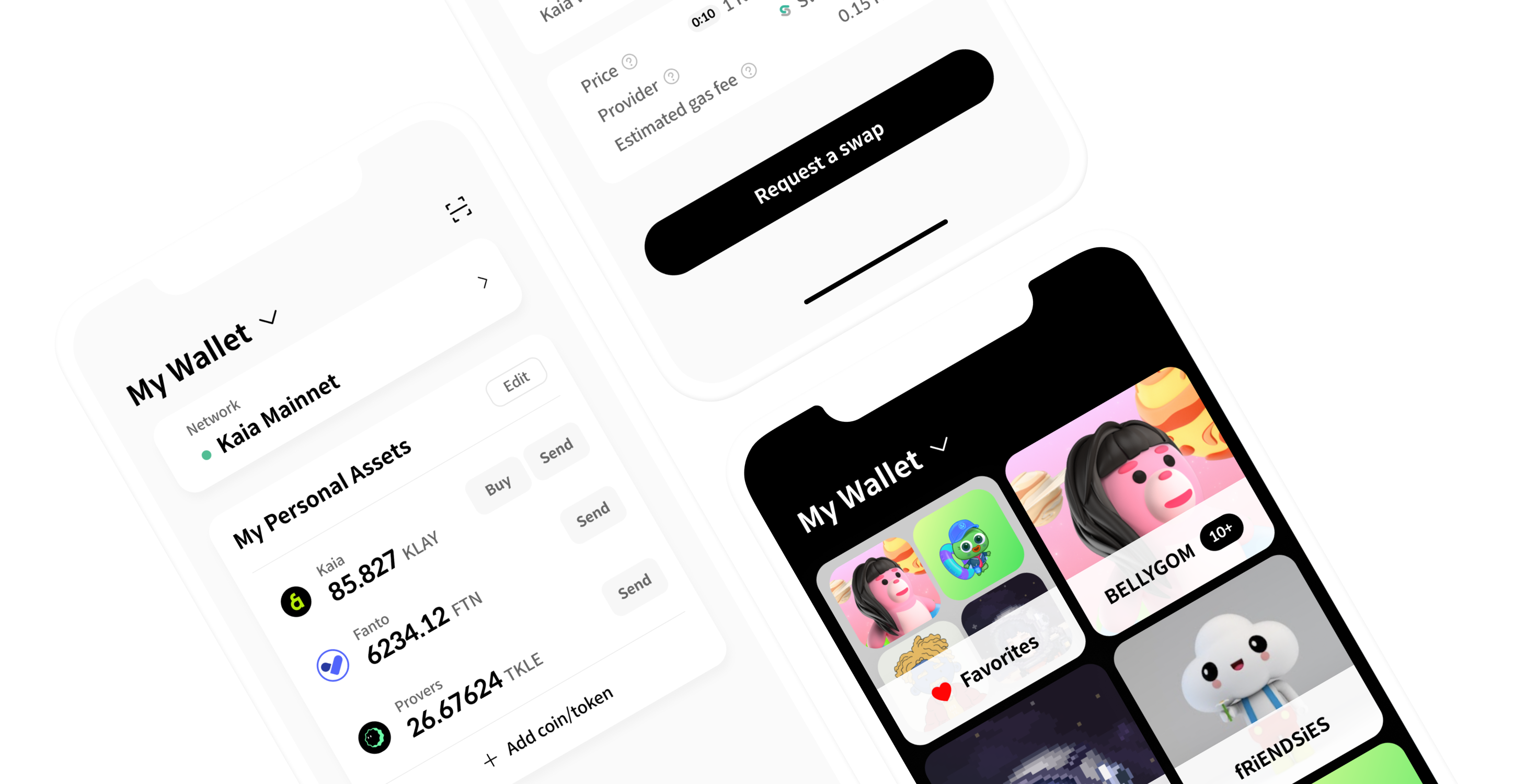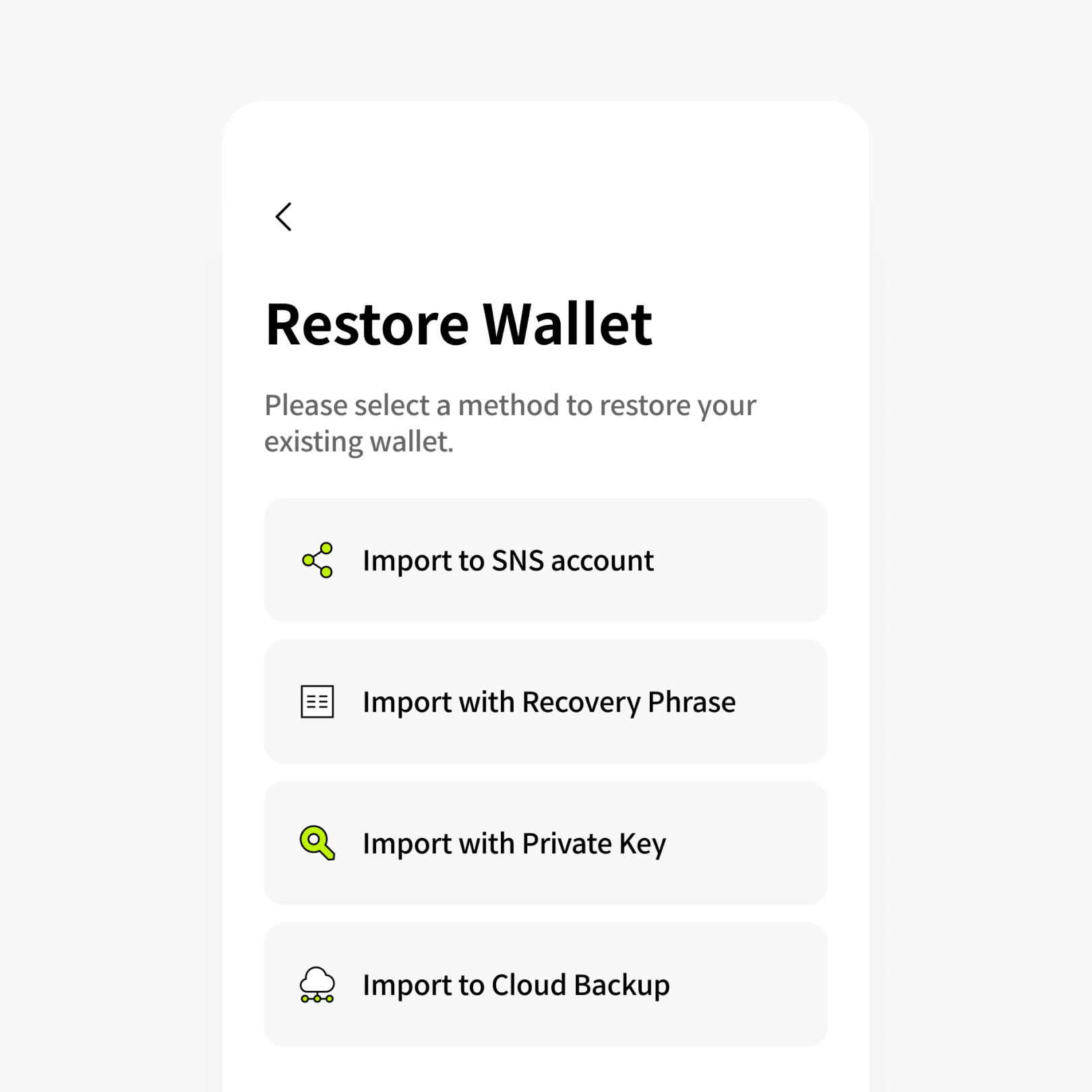
Step 1
Download the Kaia Wallet app from the App Store and select <Restore Wallet> to import your previous wallet and choose the method to proceed.
Make sure to keep your Kaikas wallet’s Private Key or Recovery Phrase safe.
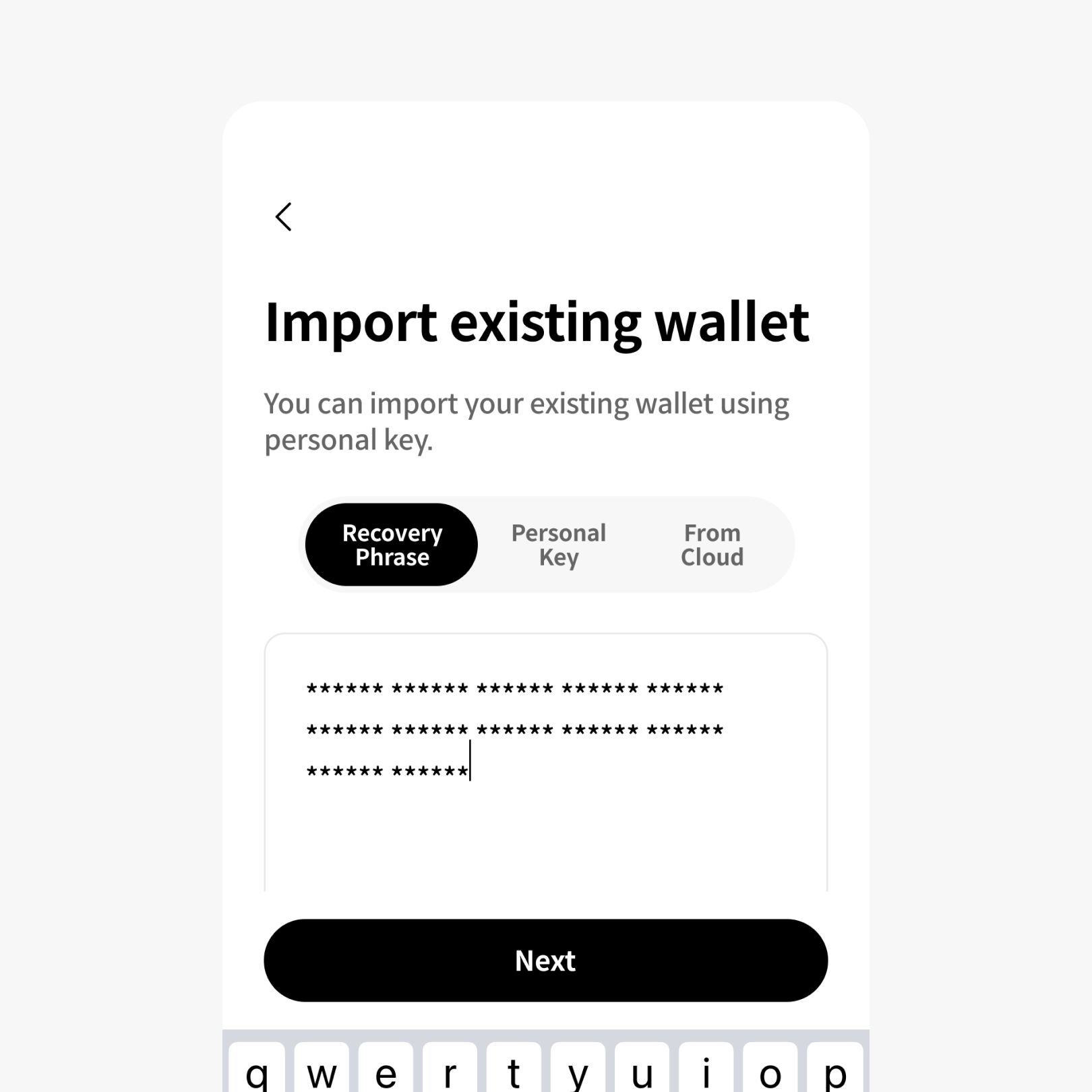
Step 2-1
If using the recovery phrase, please enter the 12 words that were automatically generated when you created the wallet.
The recovery phrase refers to the 12 words generated automatically for security purposes when creating the wallet. Please separate each word with a space.
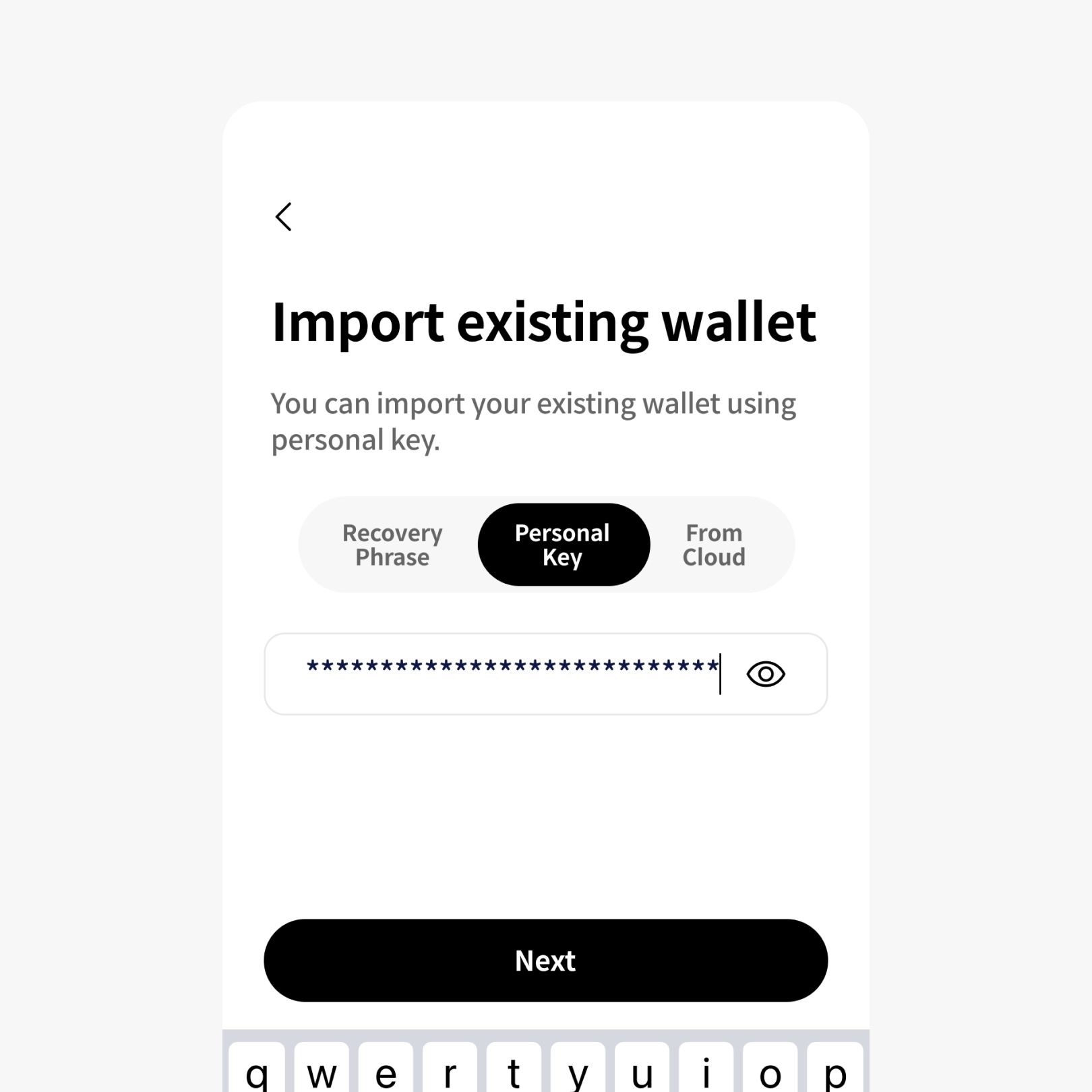
Step 2-2
If you are using the private key, please enter the exact 64-character information from your wallet.
The private key refers to the 64-character alphanumeric combination unique to each wallet.
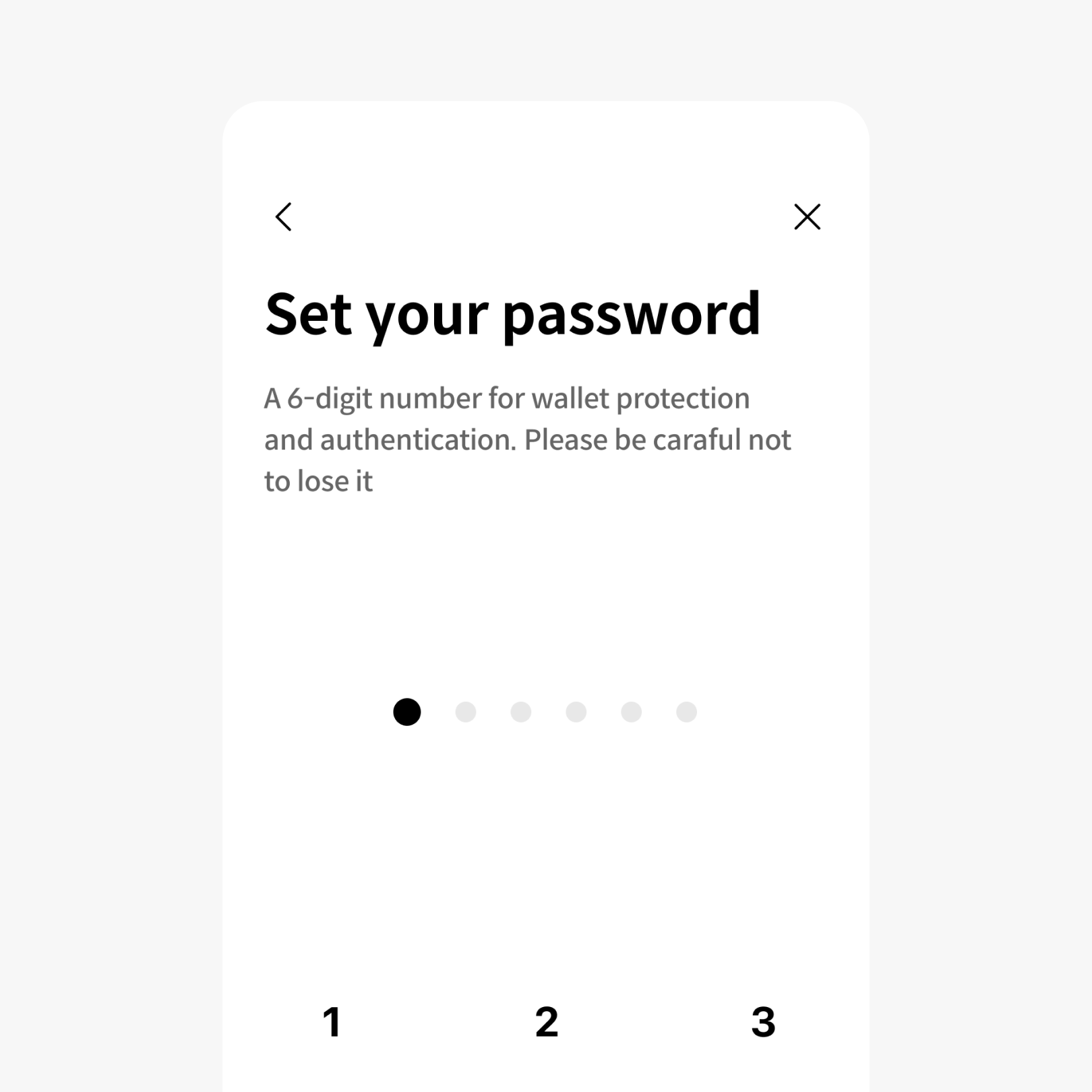
Step 3
Once you set up a new passcode and biometric authentication, the process is complete.
Biometric authentication is exclusive to the mobile app.
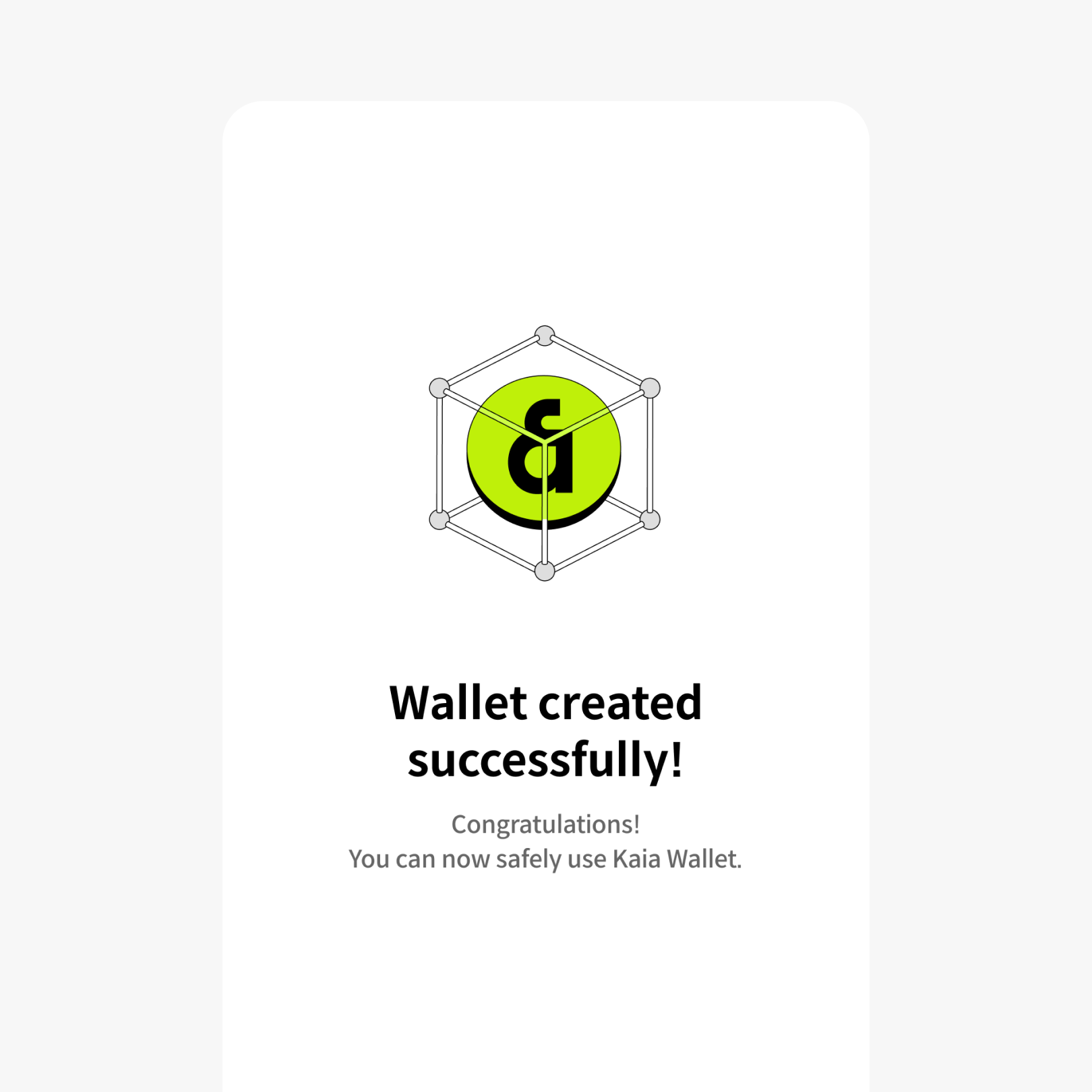
Step 4
Congratulations on completing all the steps. Check your Kaia wallet and assets on the main screen.
If you don't see your tokens on the main screen, update the asset list using the "Add Coin/Token" feature.